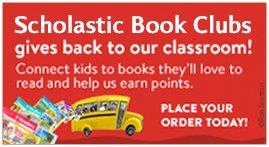These are the sites and links from last year. As we move forward in the school year I will give you time in class to add these accounts. The class join codes may change so please don't sign up until it is time to do so.
Y4V685
https://www.duolingo.com/o/bzgvzt
For students learning English
Greg Tang Math Website
This is a link to our math text book. You can also access this book and all of the interactive resources by going on to your Think Central Account.
NewsELA
https://newsela.com/quickjoin/#/TKB4Z9
Try to join using your google account. If that doesn't work then click sign in>I'm a student>I have a code> and then enter our code. You should be able to sign in quickly by using your google account.
Once you are logged in I want you to chose one of the two articles and complete the assigned tasks. Please be sure that your answers are detailed and EXPLAIN your thinking. =)
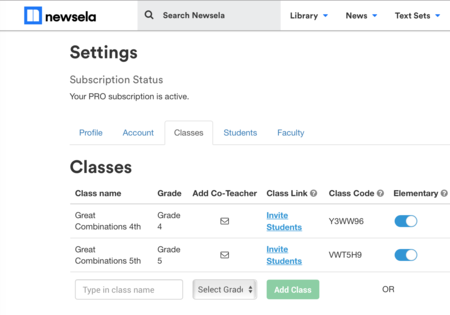
join here please use your google+ account
Prodigy Classroom Account
1. Have students go towww.readworks.org/student
2. Students should sign in with their Google account.
3. Students enter class code GVP6PB
Click here to join our class
Student Accounts and Passwords
Almost all of your student account usernames and passwords will be through Google+ sign in. This means that they would use their @myfsd email (for example: ehancock3009@myfsd.org) and then this "difficult" password which has uppercase and lowercase as well as numbers.
Your child also needs to be sure they are signing on to our classroom specific links when trying to log on to sites like AR, IXL, Freckle, Typing Club, etc.
Usernames might also be their lunch number as well. If you have trouble logging in please email me the site and I can look it up for you.
Learn all about YOU by taking the Trively assessments. They help you understand your learning style, communication preferences, etc.
Typing Club
You will use this website to do independent math practice!
TJ7Q3J
Zoom Instructions and Guidelines Slideshow