-
How to Search for a Book in

Alexandria Researcher
1. Open Alexandria Researcher and select your school.
2. Type what you are looking for in the search box.
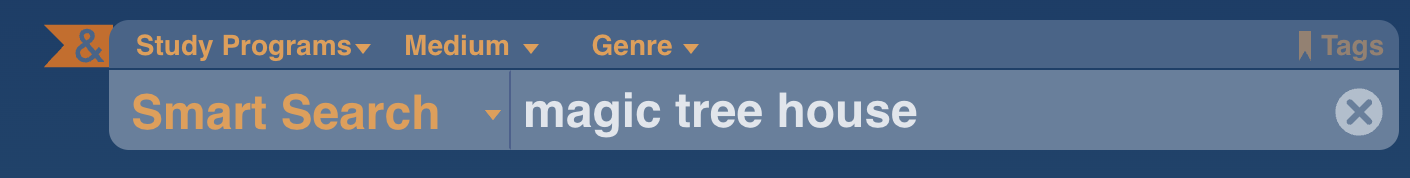
3. Scroll through the results until you find the book you want.
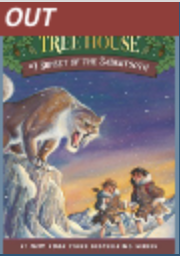
TIP: If it has a red OUT banner, it is checked out by another student.
4. Find the book in the library by looking at the CALL NUMBER.
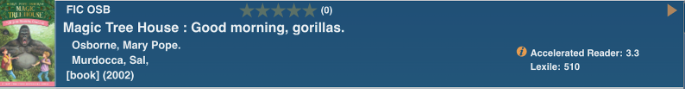
Remember…
The first part of the CALL NUMBER
is the section of the library.
FIC = Fiction (chapter books)
E = Everyone (picture books)
398.2 (or other numbers) = Non-Fiction
The second part of the CALL NUMBER are the first three letters of the author’s last name.
Don’t forget your shelf marker!
Select a School...
Select a School
- Acacia Elementary
- Beechwood School
- Commonwealth Elementary
- Fern Drive Elementary
- Golden Hill School for Creative and Performing Arts
- Hermosa Drive Elementary
- Ladera Vista Junior High School of the Arts
- Laguna Road Elementary
- Maple Elementary
- MyConnect Academy
- Nicolas Junior High
- Orangethorpe Elementary
- Pacific Drive Elementary
- Parks Junior High
- Raymond Elementary
- Richman Elementary
- Fisler School
- Rolling Hills Elementary
- Sunset Lane Elementary
- Valencia Park Elementary
- Woodcrest Elementary

